1.Endnote中标题中专有名词保持大小写格式
设置: Edit->Preferences->Change Case
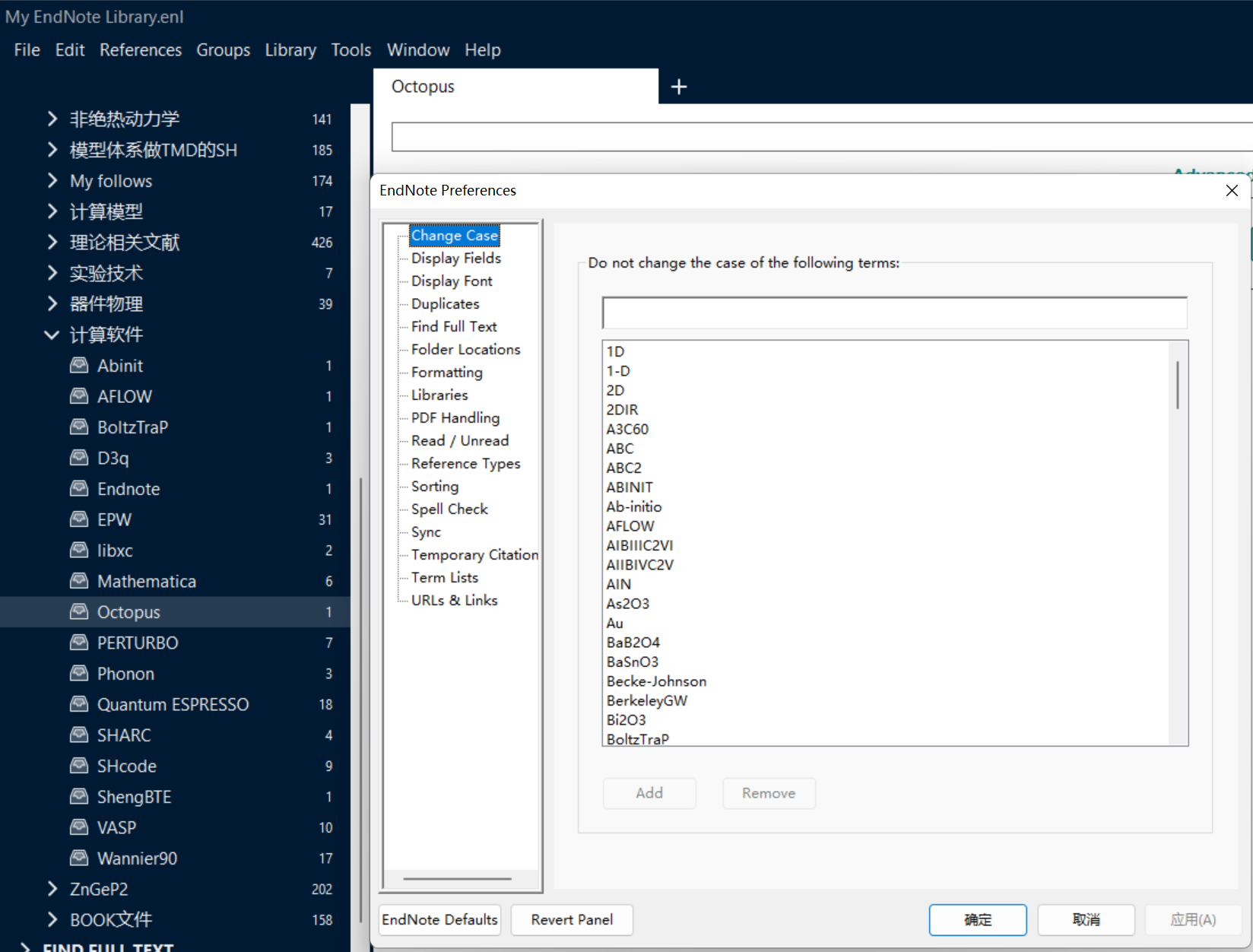
或者通过修改ENCase.txt文件:参考:https://support.clarivate.com/Endnote/s/article/EndNote-Change-Case-sharing-or-transfer-to-another-machine?language=en_US
You may do the following if you want to maintain the the capitalization of the author names or titles that you have customized with EndNote™ on an old machine or want to share the customization with another user. Copy the ENCase file from the following location on the donor’s user account:
文件位置:
对于操作系统:Windows Vista, Windows 7, Windows 8 and Windows 10:
C:\Users[Username]\AppData\Roaming\EndNote
对于操作系统:Windows XP or 2000:
C:\Documents and Settings[Username]\Application Data\EndNote
Username in this case would be your computer login name.
Note: If you cannot find the specified folder, your Windows preferences may be set to hide the folder. In the window go to Tools / Folder Options / View tab (if you do not see the menu on Windows Vista, Windows 7, 8 or 10, press the ALT key to see the menu) and make sure that “Show hidden files and folders” is selected.
Place that file in the corresponding location in the recipient’s user account.
对于操作系统:macOS:
Copy the EndNote Case Words file from the following location on the donor’s user account:
Users:[your login name with the house icon]:Library:Application Support:EndNote
To get to the Library folder in 10.7 and later, Hold down the “Option” key on your Keyboard and go to the “Go” Menu and choose “Library”.
2.Endnote:Change Case sharing or transfer to another machine
Notes: 修改ENCase.txt文件时,需要将Endnote关闭,否则ENCase.txt会被重置,导致修改不成功。